どーも、ぐるたか@guru_takaです。
今回はTextMeshProを使って、文字を回転させてみます。完成形はこんな感じ!
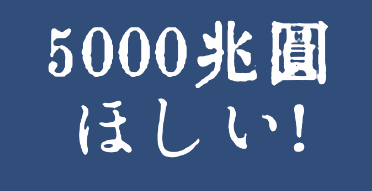
さっそく、ソースと簡単な解説を紹介していきます。TextMeshProの導入方法、またアニメーションの仕組みについては下記記事を参考にしてみてください!
 【Unity】TextMeshProを導入してみる【エラー対応・ 日本語フォント作成あり】
【Unity】TextMeshProを導入してみる【エラー対応・ 日本語フォント作成あり】 【Unity】TextMeshProで文字アニメーションする方法をサンプルに沿って紹介する
【Unity】TextMeshProで文字アニメーションする方法をサンプルに沿って紹介する
GitHubにソースを載せています。
参考
gurutaka/TextMeshProSampleGitHub
ソース
まずはソースから!
RotateText.cs
using UnityEngine;
using TMPro;
public class RotateText : MonoBehaviour
{
[SerializeField]
private float animationSpeed = 1;
[SerializeField]
[Range(0, 360)] int maxRotation = 180;
private TextMeshPro textMeshPro;
private void Awake()
{
textMeshPro = gameObject.GetComponent();
}
// Update is called once per frame
void Update()
{
// メッシュ更新
textMeshPro.ForceMeshUpdate();
var textInfo = textMeshPro.textInfo;
if (textInfo.characterCount == 0)
{
return;
}
//文字毎にloop
for (int index = 0; index < textInfo.characterCount; index++)
{
var charaInfo = textInfo.characterInfo[index];
//ジオメトリない文字はスキップ
if (!charaInfo.isVisible)
{
continue;
}
//Material参照しているindex取得
int materialIndex = charaInfo.materialReferenceIndex;
//頂点参照しているindex取得
int vertexIndex = charaInfo.vertexIndex;
//頂点(dest->destinationの略)
Vector3[] destVertices = textInfo.meshInfo[materialIndex].vertices;
float angle = maxRotation * Mathf.Sin(Time.time + 10 * index);
Vector3 rotatedCenterVertex = (destVertices[vertexIndex + 1] + destVertices[vertexIndex + 2]) / 2;
Vector3 offset = rotatedCenterVertex;
destVertices[vertexIndex + 0] += -offset;
destVertices[vertexIndex + 1] += -offset;
destVertices[vertexIndex + 2] += -offset;
destVertices[vertexIndex + 3] += -offset;
//回転
Matrix4x4 matrix = Matrix4x4.TRS(Vector3.zero, Quaternion.Euler(0, 0, angle), Vector3.one);
destVertices[vertexIndex + 0] = matrix.MultiplyPoint3x4(destVertices[vertexIndex + 0]);
destVertices[vertexIndex + 1] = matrix.MultiplyPoint3x4(destVertices[vertexIndex + 1]);
destVertices[vertexIndex + 2] = matrix.MultiplyPoint3x4(destVertices[vertexIndex + 2]);
destVertices[vertexIndex + 3] = matrix.MultiplyPoint3x4(destVertices[vertexIndex + 3]);
destVertices[vertexIndex + 0] += offset;
destVertices[vertexIndex + 1] += offset;
destVertices[vertexIndex + 2] += offset;
destVertices[vertexIndex + 3] += offset;
}
//ジオメトリ更新
for (int i = 0; i < textInfo.meshInfo.Length; i++)
{
//メッシュ情報
textInfo.meshInfo[i].mesh.vertices = textInfo.meshInfo[i].vertices;
textMeshPro.UpdateGeometry(textInfo.meshInfo[i].mesh, i);
}
}
}
回転の仕組み
回転処理を抜粋して解説します。
抜粋箇所
float angle = maxRotation * Mathf.Sin (Time.time + 10 * index);
//回転する
Vector3 rotatedCenterVertex = (destVertices[vertexIndex + 1] + destVertices[vertexIndex + 2]) / 2;
Vector3 offset = rotatedCenterVertex;
destVertices[vertexIndex + 0] += -offset;
destVertices[vertexIndex + 1] += -offset;
destVertices[vertexIndex + 2] += -offset;
destVertices[vertexIndex + 3] += -offset;
//回転
Matrix4x4 matrix = Matrix4x4.TRS (Vector3.zero, Quaternion.Euler (0, 0, angle), Vector3.one);
destVertices[vertexIndex + 0] = matrix.MultiplyPoint3x4 (destVertices[vertexIndex + 0]);
destVertices[vertexIndex + 1] = matrix.MultiplyPoint3x4 (destVertices[vertexIndex + 1]);
destVertices[vertexIndex + 2] = matrix.MultiplyPoint3x4 (destVertices[vertexIndex + 2]);
destVertices[vertexIndex + 3] = matrix.MultiplyPoint3x4 (destVertices[vertexIndex + 3]);
destVertices[vertexIndex + 0] += offset;
destVertices[vertexIndex + 1] += offset;
destVertices[vertexIndex + 2] += offset;
destVertices[vertexIndex + 3] += offset;
回転の中心は以下の図の通りです。文字の左上destVertices[vertexIndex + 1]と右上destVertices[vertexIndex + 2]の中心になります。

回転行列では、Matrix4x4.TRSを使っています。
例
参考
Matrix4x4 | スクリプトレファレンスUnity 公式
参考
Matrix4x4.TRS<br />
Unity 公式
public Vector3 translation;//平行移動
public Vector3 eulerAngles;//回転
public Vector3 scale = new Vector3(1, 1, 1);//スケール
Matrix4x4 m = Matrix4x4.TRS(translation, rotation, scale);
offset(回転の中心点)分を現在の位置からズラしてから回転。その後に、offset(回転の中心点)分、位置を戻せば完成です!
offset分ズラさないと、ある点を中心に文字全体が回転しちゃうので注意してください!

最後に
以上になります。前回に紹介した平行移動と今回の回転を組み合わせれば、幅広い演出ができそうです。
ぜひ参考にしてみてください!


コメントを残す